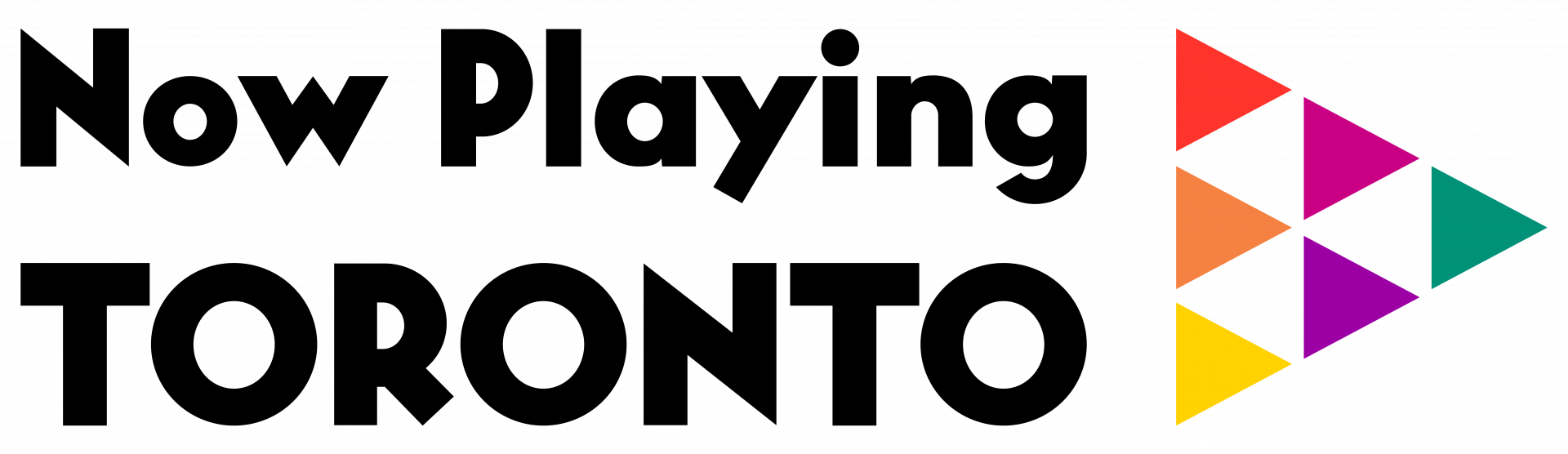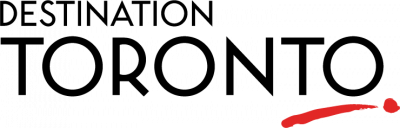FREQUENTLY ASKED QUESTIONS
Q: My image will not upload.
A: All images MUST be at least 600 x 400 pixels and .jpg, .png, or .jpeg format only. Please refer to the section on event images in our user guide for more details.
If you need help editing your images or creating simple graphics, some helpful sites that we like are https://www.befunky.com/ and www.canva.com.
Q: Can I edit an event listing after it’s been published?
A: Yes, users can edit their event listings any time by locating the event in their user dashboard by clicking on “Events”, select “Manage Events” and choose the “Current/Upcoming Events” tab.
Q: For a repeat event, do I have to create a new event listing submission every time?
A: No, we recommend that you edit a previous listing with the new information (including dates, times and images). To locate a previous listing, go to your user dashboard, click on “Events”, select “Manage Events” and choose the “Past Events” Tab. Click the Edit button, make your changes and resubmit. This will maintain the SEO strength of your original URL year over year.
Q: What if my event takes place at various locations?
A: You can select “Various Locations” from the drop down menu in the event listing submission form under Venue location.
Q: My event has been cancelled or postponed. Should I delete my listing?
A: No! If your event has been cancelled or postponed, please keep your event on the site and simply update the title to say at the end (cancelled) or (postponed). That way we can keep the public informed as to the status of your event.
Q: Can I start an event listing without having all the details and save it to complete later?
A: Yes! You can save what you’ve completed so far by clicking the “Save Draft” button at the bottom of the event submission form and log back in later to complete. You can find your saved event under the “Drafts” tab of your user dashboard’s “Events” section. Select “manage events” and click “Draft Events” to edit.
Q: Why was my event rejected?
A: Events can be rejected for several reasons. It could be as simple as the listing is missing important information that’s required before the admin team moves to publish or if the event does not adhere to our calendar policy (which can be found on the welcome dashboard landing page). In the rejection notification, will provide more information and details of next steps (if required).
Q: My colleague left the organization, can we access their user account?
A: Yes, organizations who have a generic username can change the email address to a new individual. Simply reach out to info@nowplayingtoronto.com to make this request. If the username is tied to the individual leaving the organization, we recommend that you make a new generic user account so this can be done in future.
Q: How do I request content or social media support?
A: NowPlayingToronto does not support social media requests. However, if you are looking to promote your event to visitors via the Destination Toronto channels, you can complete this form in order to be considered for inclusion in content or on social channels. It is recommended that events be submitted at least 5 weeks prior to the event’s start date. If your event info is published less than that, we cannot guarantee that your event will be considered.
Please refer to our user guides for additional information. If you are experiencing issues you are not able to resolve please take a screenshot and send it via email to info@nowplayingtoronto.com so we can address it and ensure it is not site wide.